Top Free Online Video Editors | With No Watermark 2025
In today's fast-paced digital world, creating engaging video content is essential. Luckily, you don't need to spend a fortune on expensive software to produce high quality, professional looking videos. Here are some of the best online video editors that are not only free but also leave no watermarks on your creations
5/8/20247 min read
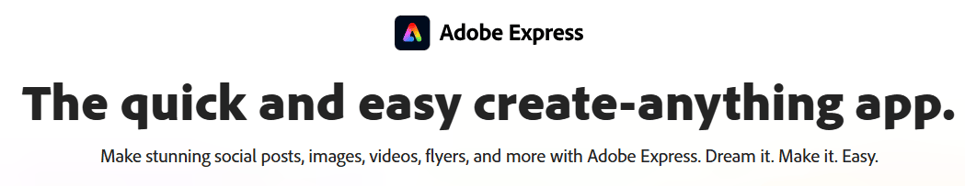
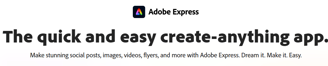
Adobe Express – Cloud Based Simplicity for Quick & Professional Video Edits
For those who want quick, polished video editing without the complexities of traditional software, Adobe Express is a standout choice. Designed with ease of use in mind, this cloud-based editor lets you create professional-quality videos with minimal effort.


Unlike Adobe’s more advanced tools like Premiere Pro, Adobe Express focuses on drag-and-drop simplicity, making it ideal producing engaging videos without a steep learning curve. The platform offers a vast selection of ready-made templates, allowing users to start with a professional foundation and customize their content effortlessly.


One of the biggest advantages of Adobe Express is its seamless cloud integration. Since it’s web-based, you can switch between devices without losing progress, making it easy to edit on the go. Whether you're on a desktop at the office or making quick tweaks from your phone, your projects are always synced and accessible.
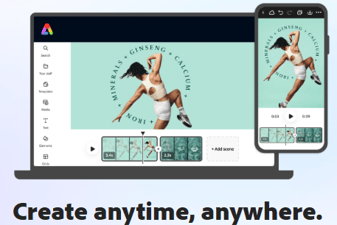

Adobe Express also includes integration with Adobe Stock, giving users access to a massive library of royalty-free images, videos, and design elements. This makes it an excellent tool for branding, marketing, and storytelling, allowing businesses and creators to maintain a consistent and professional aesthetic across their content.


Although it may not have the multi-layer editing capabilities of full-fledged video editors, Adobe Express is perfect for short promotional videos, social media ads, and quick edits that still need to look polished and high-quality. With a free version that allows watermark-free exports, it's a fantastic option for anyone looking to create stunning videos with minimal effort.


CapCut – A Feature Packed Online Editor for Social Media Creators
If you're looking for a free, powerful, and easy-to-use online video editor, CapCut is an excellent choice—especially for social media content creators. Originally developed as a mobile app, CapCut has evolved into a full-featured web-based video editor, offering professional-level editing tools without the complexity of traditional software.


CapCut shines when it comes to quick, high-quality edits for short-form video platforms like TikTok, Instagram Reels, and YouTube Shorts. With a vast library of ready-to-use templates, AI-powered effects, and one-click transitions, you can create eye-catching videos in minutes. Whether you're adding captions, applying filters, or enhancing your footage with smooth animations, CapCut makes the process intuitive and seamless.


One of CapCut’s standout features is its AI-driven editing tools, which help automate tasks like auto-captioning, background removal, and motion tracking—saving creators hours of manual work. These smart tools are particularly useful for influencers and brands who need to produce content quickly while maintaining a professional look.


CapCut delivers impressive performance, allowing for multi-layer editing, keyframe animations, and even green screen effects. Unlike many free video editors, CapCut provides watermark-free exports—a game-changer for those who want high-quality output without branding restrictions.


CapCut is designed with accessibility in mind, making it perfect for beginners and experienced creators alike. Whether you’re an influencer creating viral content, a business making promo videos, or just someone experimenting with video editing, CapCut provides a robust, free solution that competes with even premium tools.


MiniTool MovieMaker – A Beginner-Friendly Video Editor for Quick & Simple Edits
For those who need a straightforward, no-frills video editor, MiniTool MovieMaker is a great choice. Designed with beginners in mind, this free video editing software provides an intuitive drag-and-drop interface, making it easy for users with little to no experience to create professional-looking videos in just a few clicks.


MiniTool MovieMaker is ideal for basic video projects, allowing users to trim, split, merge, and add transitions effortlessly. It comes with a collection of pre-made templates, making it especially useful for creating slideshow videos, family montages, educational content, and social media clips. If you're looking to create a polished video without dealing with complex timelines and advanced settings, this tool simplifies the process.


One of its best features is the watermark-free export, which is often a limitation in free video editors. With no branding or restrictions, users can save their videos in high quality without worrying about unwanted logos or overlays.
While MiniTool MovieMaker doesn’t offer the advanced capabilities of high-end editors like Adobe Premiere Pro or DaVinci Resolve, it still provides essential tools such as animated text, basic filters, and music integration. This makes it a perfect choice for casual users, students, or anyone who needs a quick and easy way to edit videos.


Canva – The Ultimate All-in-One Design & Video Editing Tool
For creators who want a simple yet powerful way to edit videos online, Canva is one of the best free tools available. Originally known for its graphic design capabilities, Canva has expanded into a full-fledged video editor, offering drag-and-drop simplicity, stunning templates, and seamless collaboration features.
Unlike traditional video editing software, Canva requires no prior experience. Whether you're creating a YouTube intro, a marketing promo, a social media post, or even a full presentation video, Canva’s template-based editing system makes it incredibly easy to put together a polished final product. With thousands of pre-made video templates, users can simply replace text, swap images, and add animations—no technical skills required.
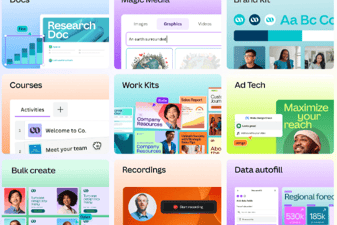
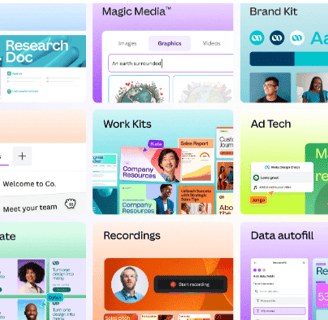
One of Canva’s strongest features is its built-in stock library, which includes royalty-free videos, images, music, and animations. This makes it an excellent choice for businesses, educators, influencers, and marketers who need professional content without having to shoot or design everything from scratch. The platform also supports brand kits, allowing businesses to customize colors, fonts, and logos for a consistent and professional look across all their content.
Beyond video editing, Canva is an all-in-one content creation platform, meaning you can design thumbnails, social media graphics, presentations, and promotional materials all in one place. The cloud-based functionality makes it easy to collaborate with teams, share projects, and edit from anywhere—whether on desktop or mobile.


For those looking for a free video editor with no watermark, Canva’s free plan offers plenty of editing tools and high-quality exports without branding. While some advanced features are exclusive to Canva Pro, the free version is more than enough for casual creators and small businesses.


Kapwing – A Versatile Online Video Editor for Fast & Collaborative Content Creation
If you're looking for a powerful yet user-friendly online video editor, Kapwing is a top choice. Known for its speed, flexibility, and ease of use, Kapwing is designed to help content creators, marketers, and teams produce high-quality videos directly from their browser—no software downloads required.


Kapwing’s biggest strength is its all-in-one workspace, where users can edit videos, add text, generate subtitles, resize content for social media, and even create GIFs and memes in just a few clicks. With an intuitive drag-and-drop interface, it’s perfect for beginners and professionals The platform supports real-time collaboration, making it an excellent tool for teams working on video projects together.
One of its standout features is AI-powered tools, including auto-subtitling, background removal, and smart resizing. These tools save creators time by automating tedious tasks, making Kapwing especially useful for social media managers, educators, and businesses to produce content quickly.


Kapwing also shines in multi-platform optimization, allowing users to instantly resize videos for TikTok, Instagram, YouTube, and other platforms without manually adjusting dimensions. The cloud-based nature of the editor means you can access and edit projects from anywhere, whether on a desktop or mobile device.
With its combination of AI-powered tools, team collaboration features, and watermark-free exports, Kapwing is a fantastic choice for anyone looking to create and edit videos quickly, efficiently, and hassle-free.
Final Thoughts – Choosing the Best Free Online Video Editor
Searching for A watermark-free online video editor, the ideal choice depends on your specific needs
For full video & graphic design editing → Canva
For YouTube intros & animations → Mini Tool Movie Maker
For quick, professional-looking edits → Adobe Express
For social media content & short-form videos → CapCut
For browser-based editing with full features → Kapwing
Each of these tools provides free, high-quality video editing with no watermark, so you can create and publish stunning content without limitations. Try them out and find the best fit for your creative projects.
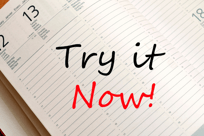

Insights
Discover top AI video tools for creators.
contact@aivideoeditingsoftware.com
© 2025. All rights reserved.